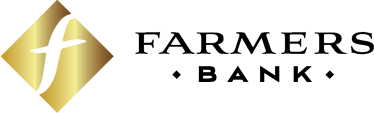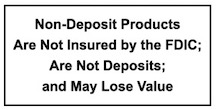Online Security
Safeguarding your account information from current cyber threats is one of our top priorities. We continue to identify new tools and implement features in our online systems to assist you in ensuring that your data and assets are protected. You are the most critical element in the protection of your online accounts.
Protecting myself and my business
How we help you bank on the web:
- We require that you change your Online Banking password periodically to help protect you
- We require a strong password that includes at least one letter, one number and one special character
- We only support the most recent version and one previous version of IE, Safari, Chrome and Firefox browsers
- We use HTTPS protocols for communicating across the Internet to our site
- Our Online Banking system requires you to use a browser that supports 128-bit encryption
What you can do:
- Use a home or personal computer to access your Online Banking account
- Avoid public computers and areas with WIFI hot spots
- For your business, use a dedicated PC for accessing Online Banking
- Log into Online Banking from our website, not from a stored link. Always open your Internet browser, and in the address bar type our address: farmersbankok.com
When entering your user ID and password you should only see two URL’s in the address bar of your screen: https://farmersbankok.com/ or https://secure.fundsxpress.com/ - User ID and Password security:
- When you change your password, choose something that is different each time
- Never include your account number or social security number as part of your user ID or password
- Don’t write down your user ID, password, or the answers to your security questions
- Don’t share your user ID or password with friends, family, or coworkers
- Do not leave your Online Banking account open on your browser when not in use
- Never provide your user ID, password or any form of account information in an email
- Farmers Bank will never ask for, or email you, requesting online banking credentials, or account information
- If an offer is made to you that just seems too good to be true then it probably is
- An attacker will try to trigger an emotion, for example urgency or fear, in an attempt to get you to act fast
- Be careful with how much information you put in your social media profiles.
- An attacker can use these sites to collect valuable information and use it to commit fraud on you or family/friends
- Second guess unsolicited emails containing word and excel attachments, especially if they require you to enable macros as they are potentially malicious
- Keep in mind that a friend’s or family member’s email account could become compromised.
- If you receive a suspicious email from them, reach out to confirm whether or not they intended to send it
- Attackers can spoof a sender’s email address to appear to be from anyone they choose
- Some of the most common places where social engineering attacks take place are via email, text message or even by phone
- Tech Support scams begin with phone calls from an attacker who claims they are from a well‐known company
- Attackers will typically try to convince you that your computer is infected with viruses.
- You should hang up the phone immediately if an unknown person asks for any personal or banking information in exchange for information about you

Online Banking Security
- Use the Online Banking app for your cellular device
- Store mobile device phone accordingly
- Take care to keep it safe from theft
- Password protect phone
- Delete text messages and clear recent call history
- Log off your Online Banking app when finished

General Computer Security Tips
– IP restrict – limit access to your online account
– Time restrict – limit hours to access to your online account
– Alerts are generated for certain types of events
– Business online access for more than one employee
– Each employee has their own unique user ID and password
- Keep your PC operating system updated and turn on automatic updating
- Install antivirus and update it frequently and use a firewall
- Clear your cookies and cache from your browser frequently
- Password protect your PC
- Do not store personal log on credentials, social security numbers or your account numbers
- Turn your PC or laptop off when not in use
- Avoid unknown internet sites
- Do not open suspicious email, just delete them